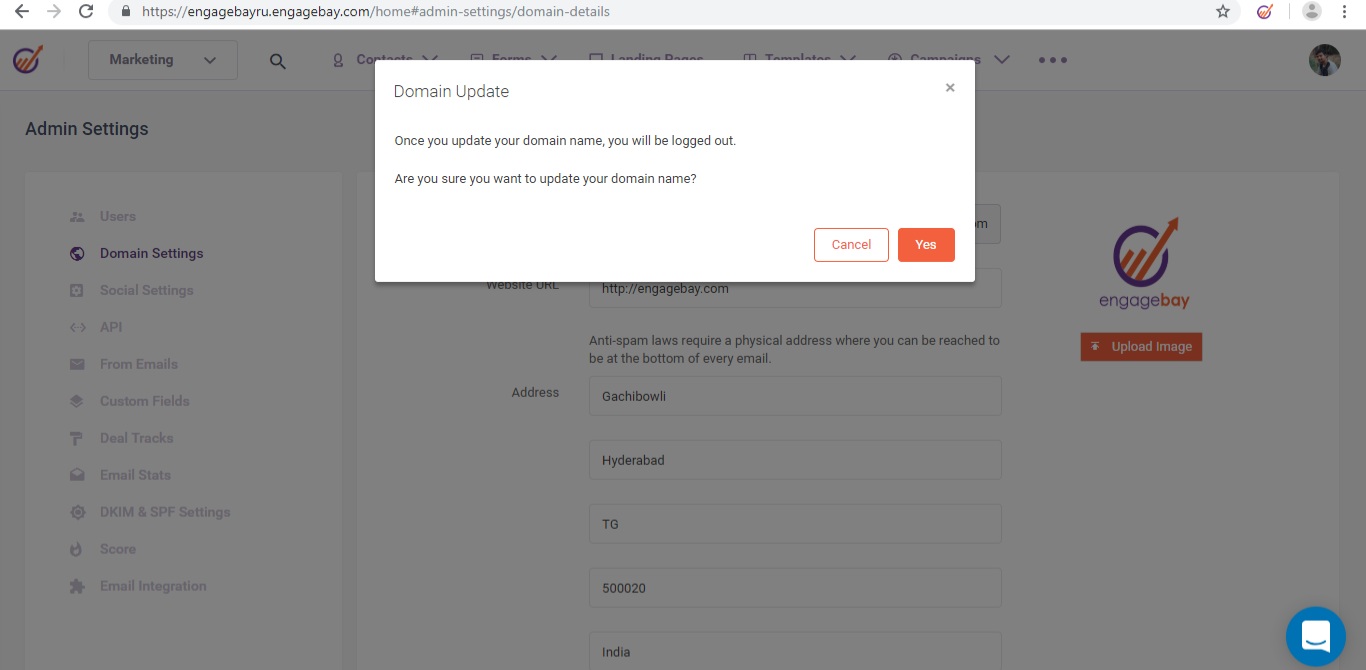Allows you to record a video mainly for marketing and other campaign purposes and save it in "Video Templates" page.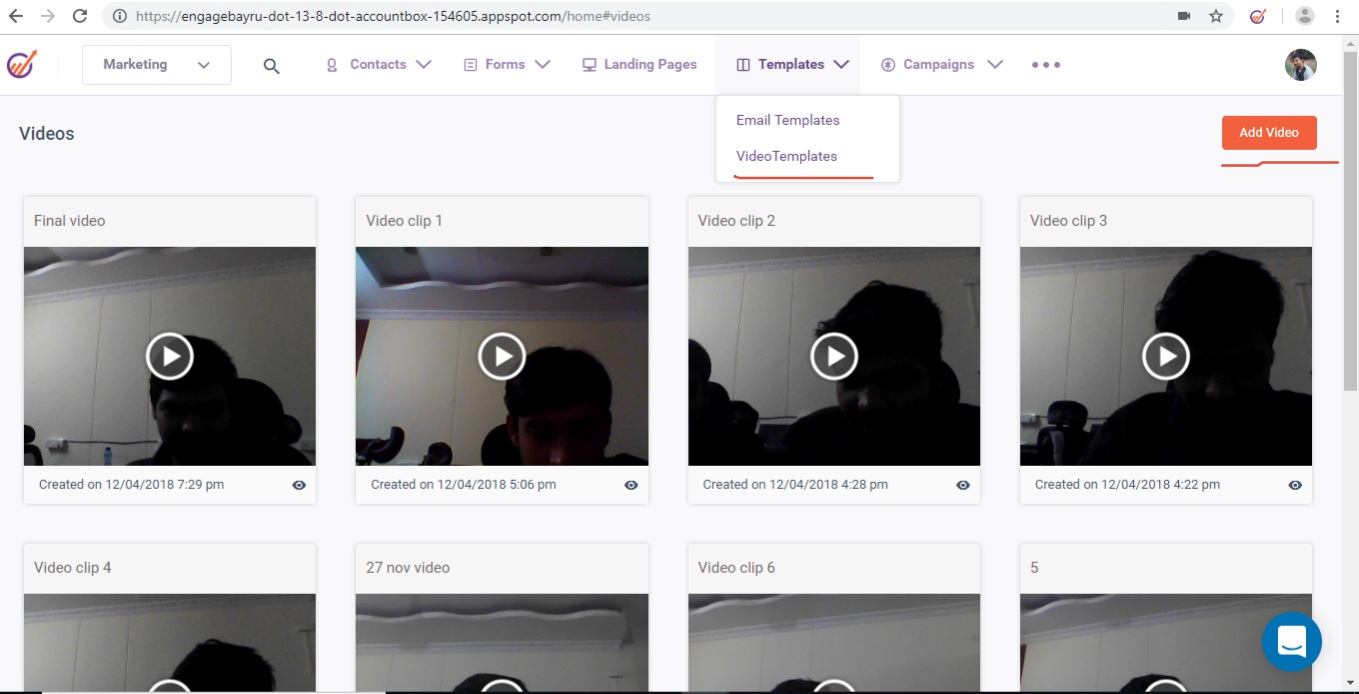
The preview of the clip is also available.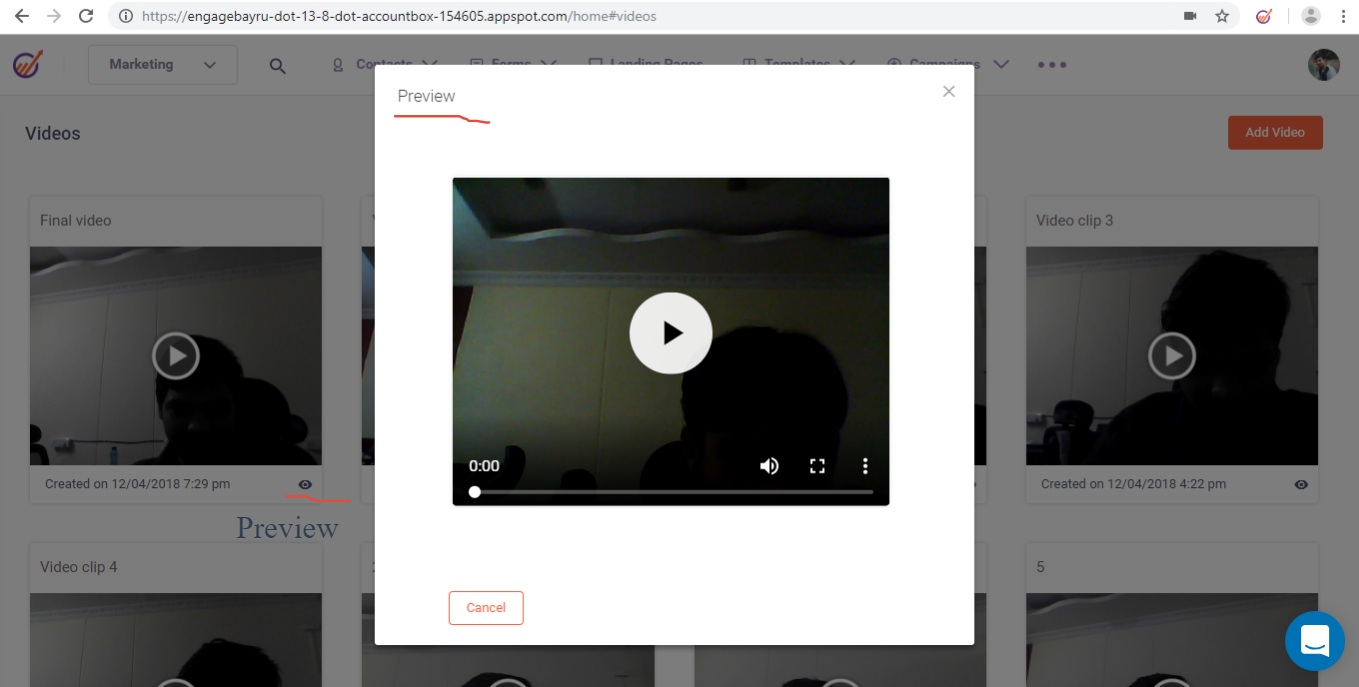
We can add recorded videos in "Email Templates" by selecting Video Components.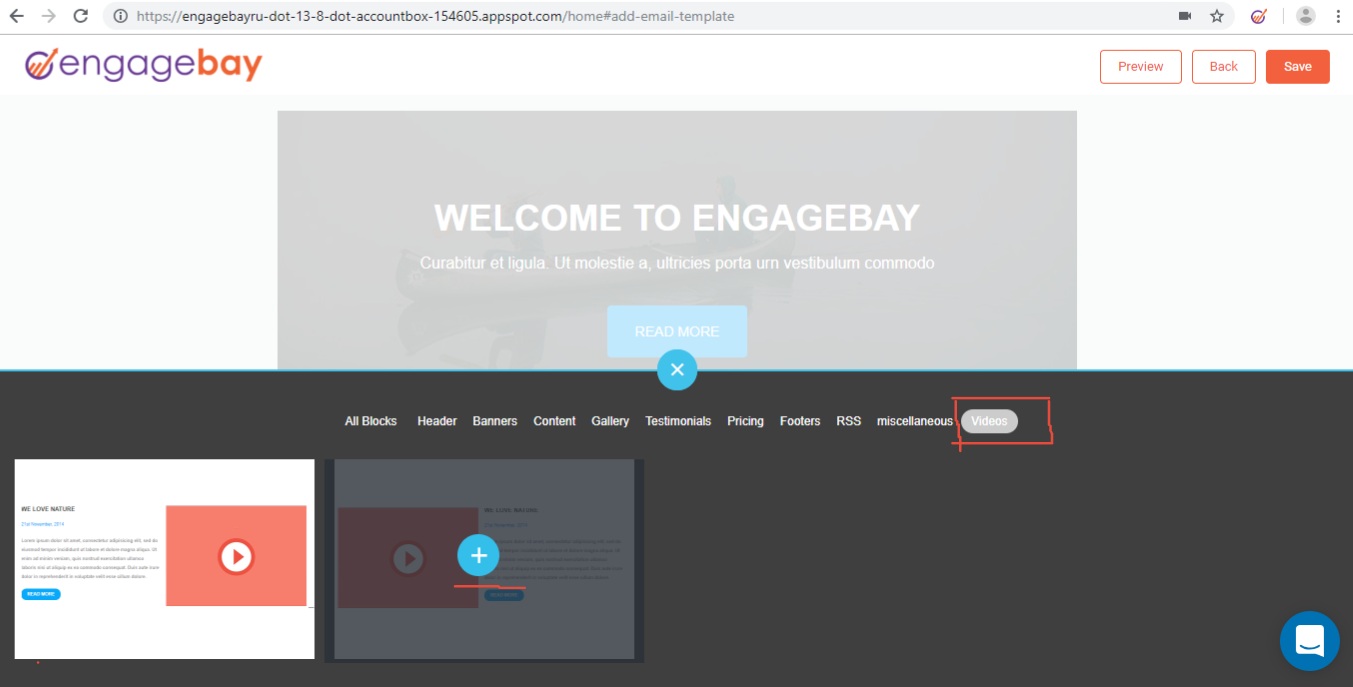
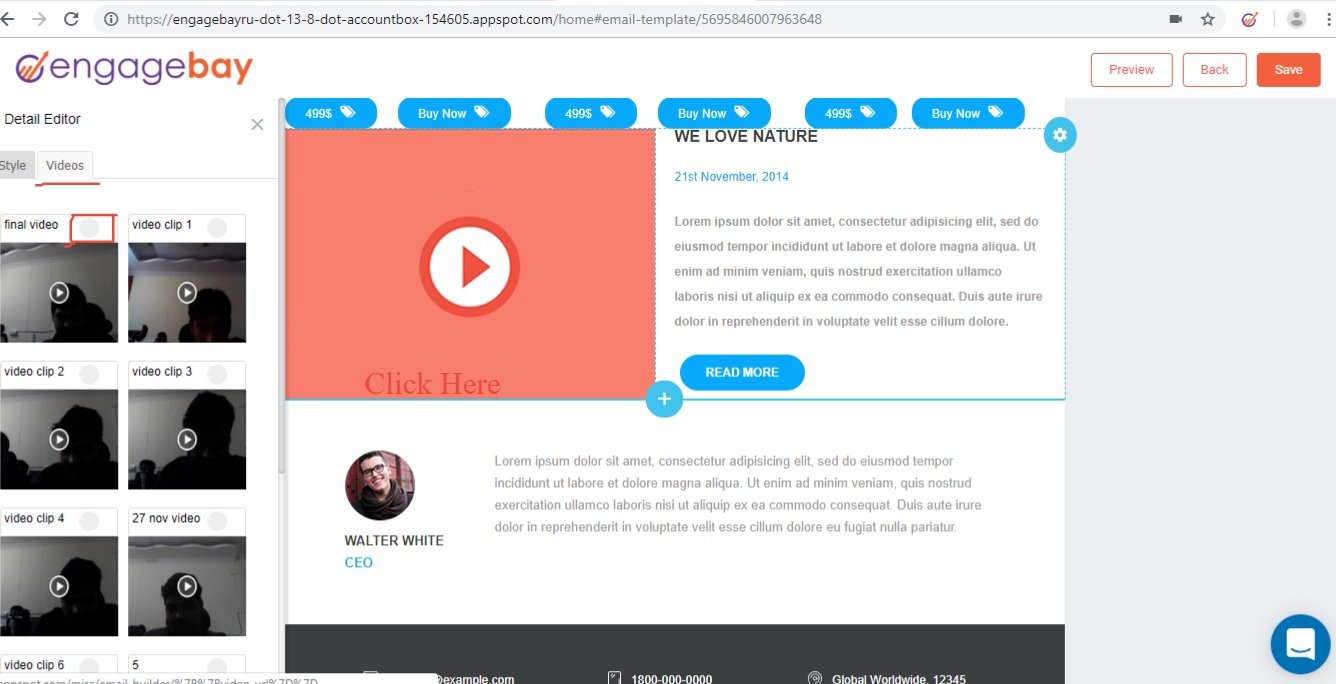
In "Landing Pages" We can add videos here. 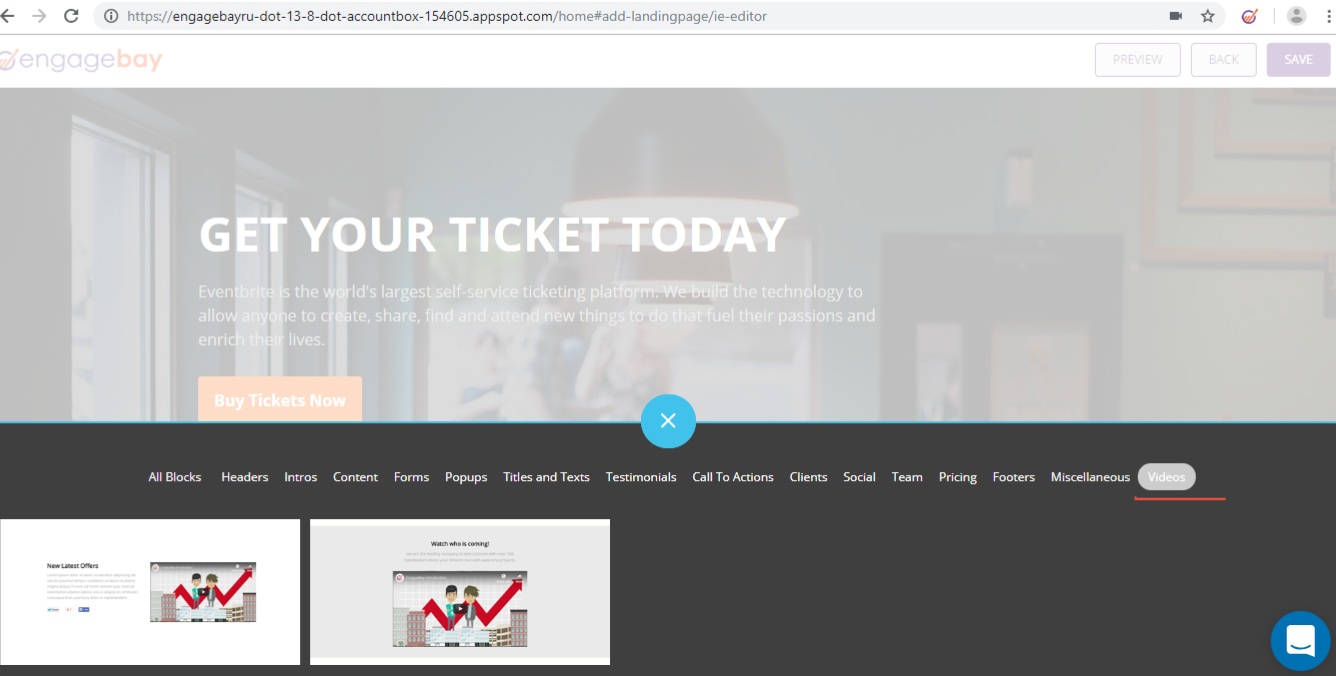
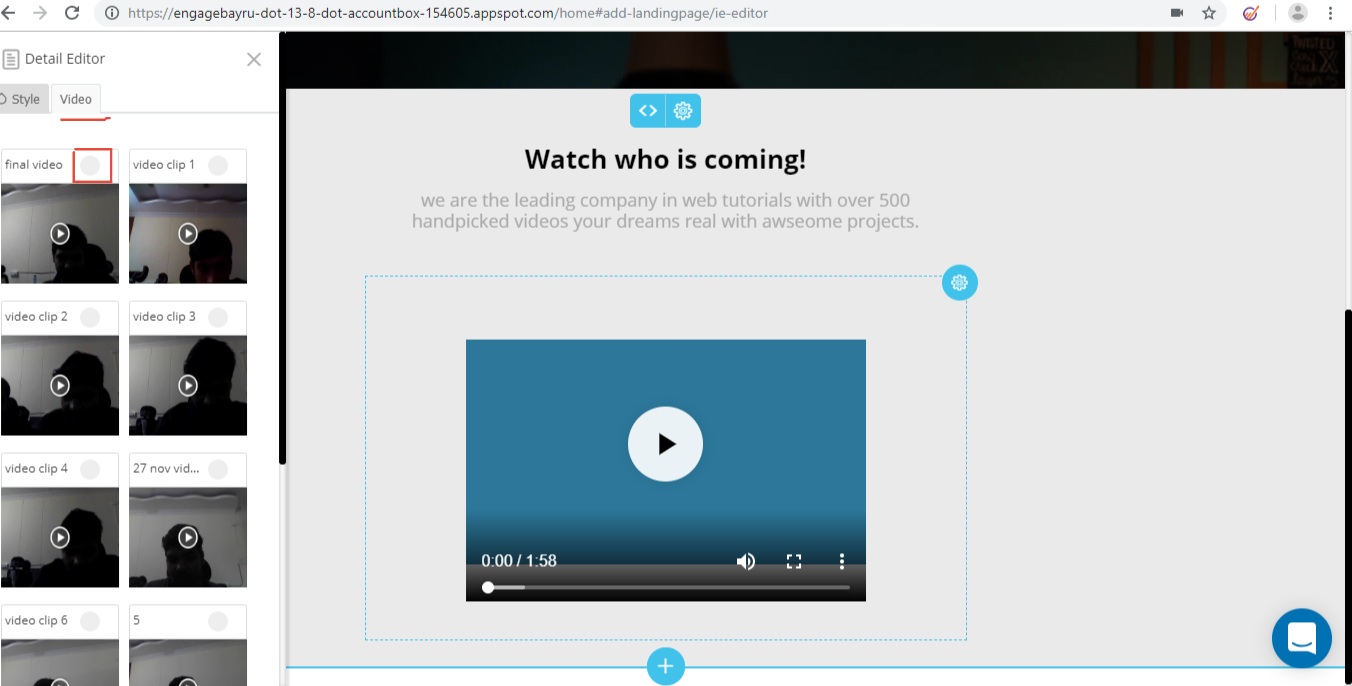
In "Email Broadcast" saved video templates can be selected when using templates and even insert saved video when using plain text on the message content field.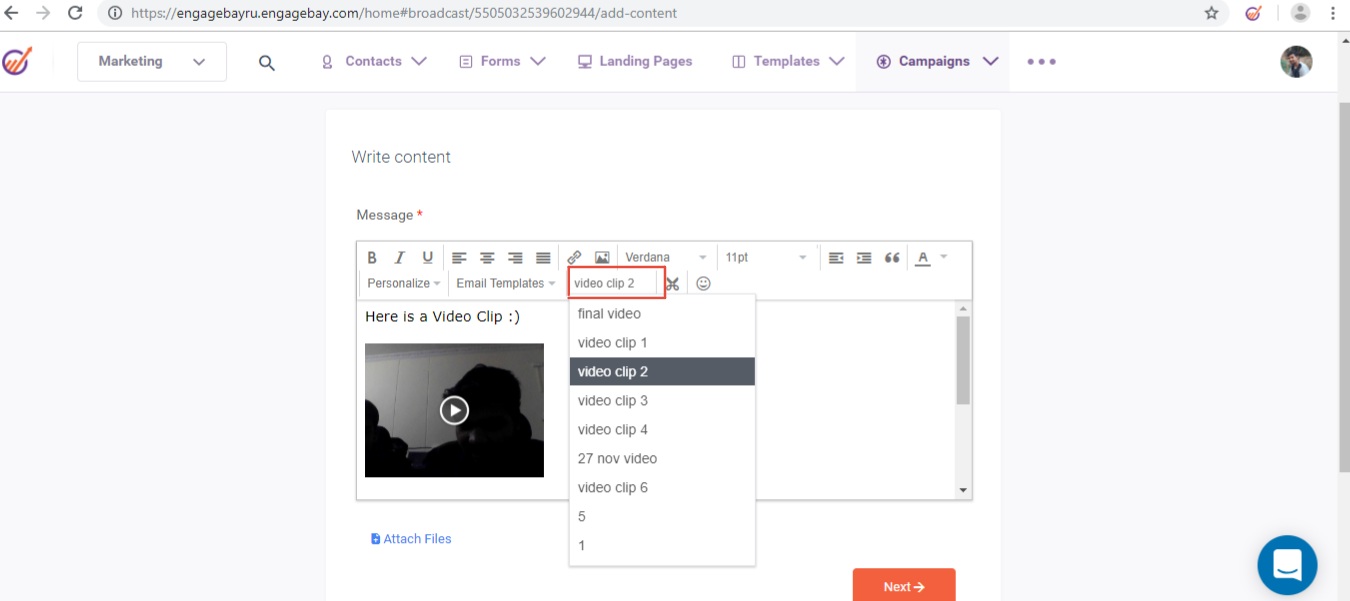
Contact can be forced confirm via bulk action, individual contact configuration or within the contact dashboard itself. This is a way to make your contact have a status of confirmed without the need of a double opt-in email. 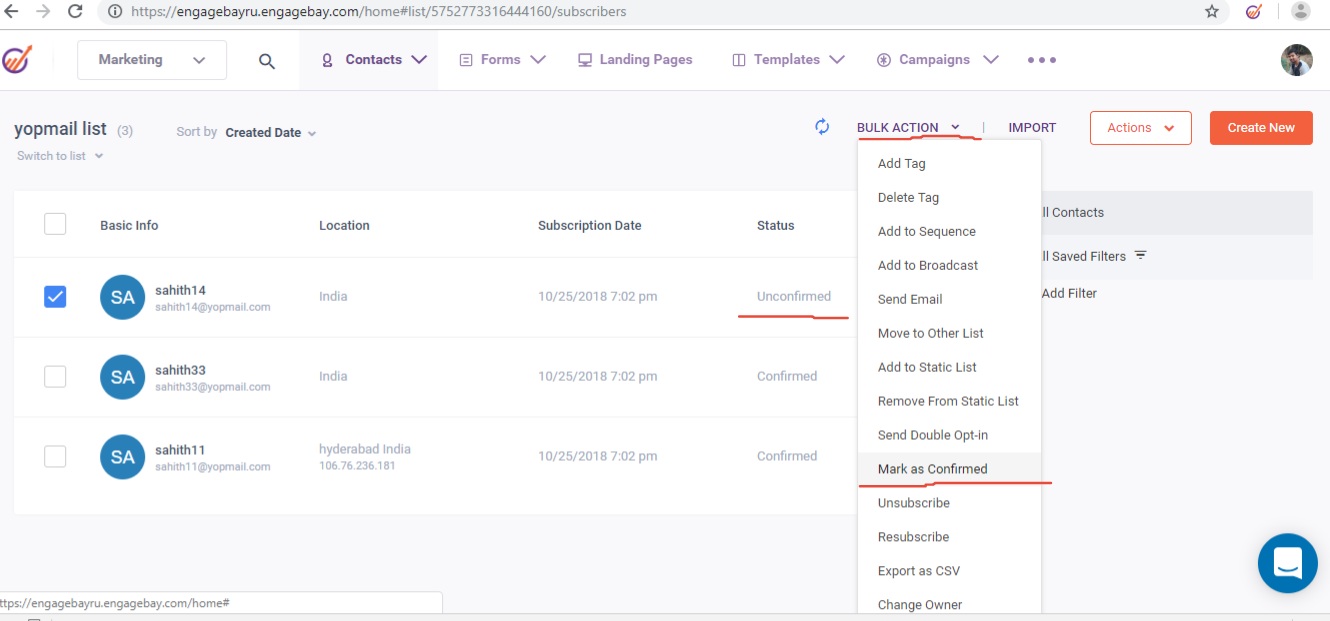
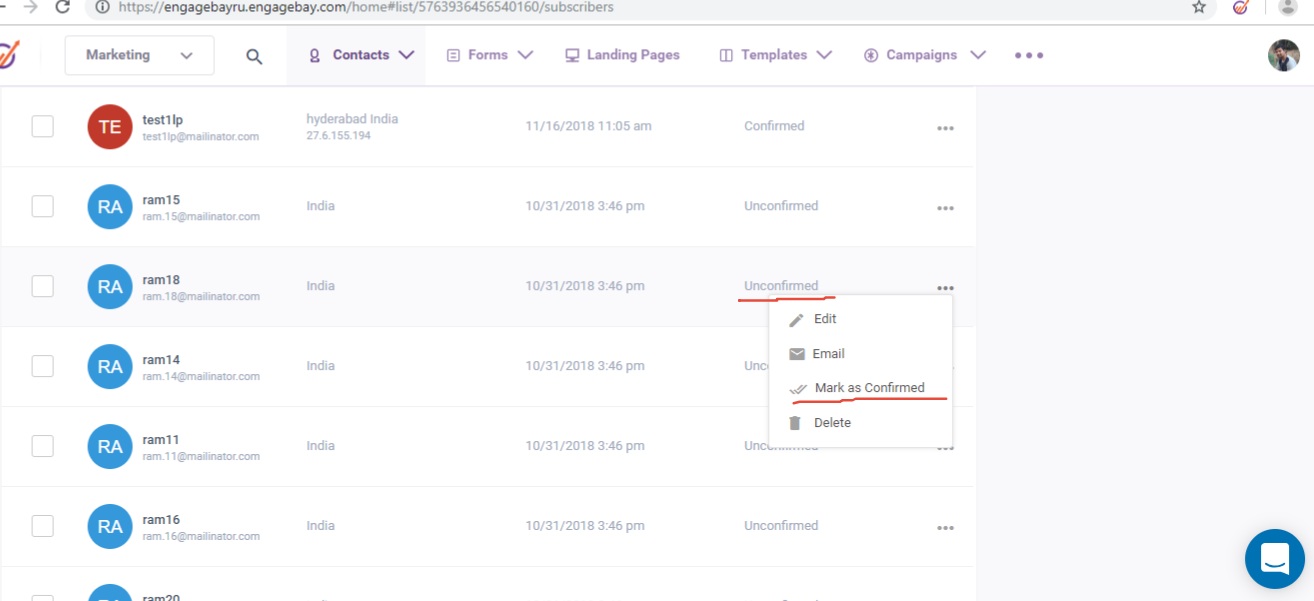
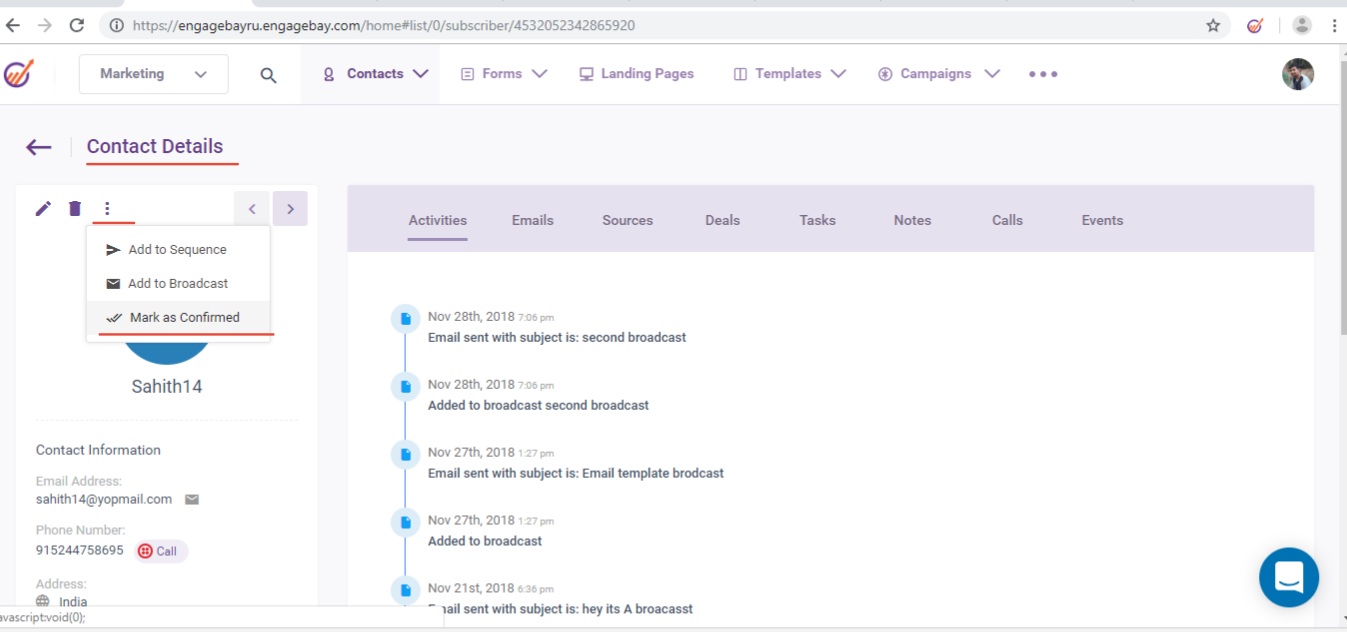
Signup Button Will be Disabled/grayed out when email used in signing up is Invalid. 
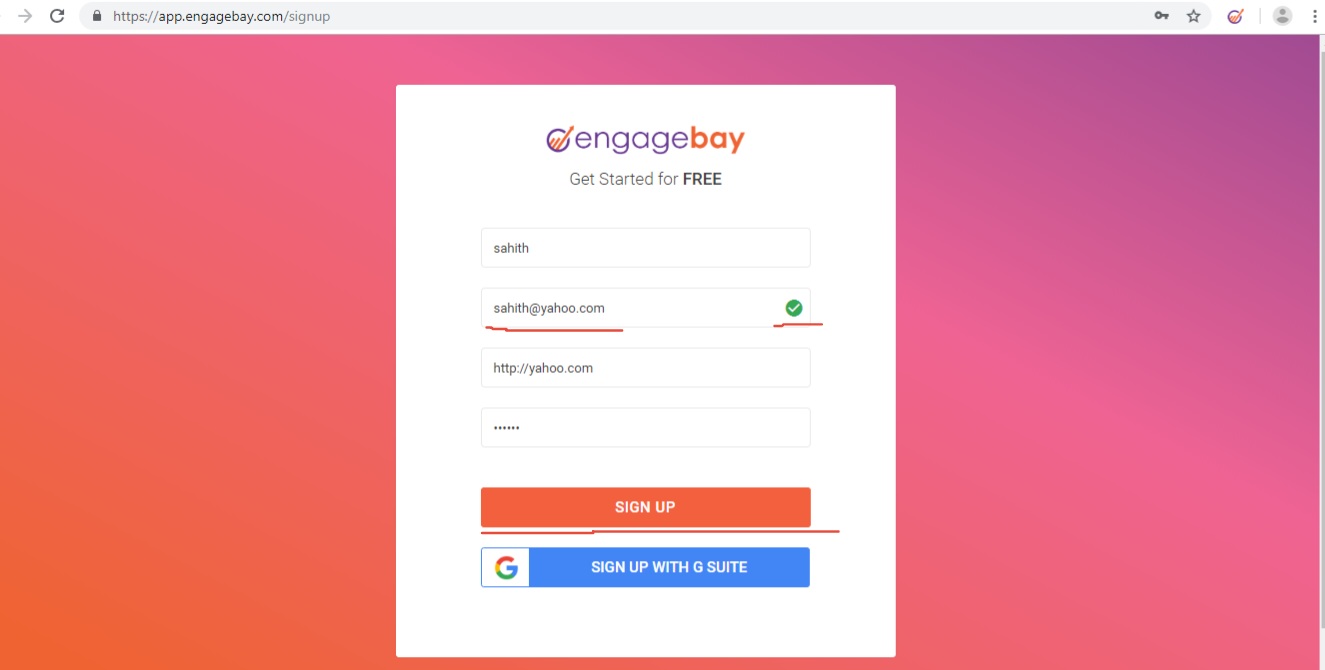
An alert will pop-up when you update your Engagebay user email informing you that you will be logged out and to confirm your action. This will happen when you are updating your user profile under preferences or admin settings.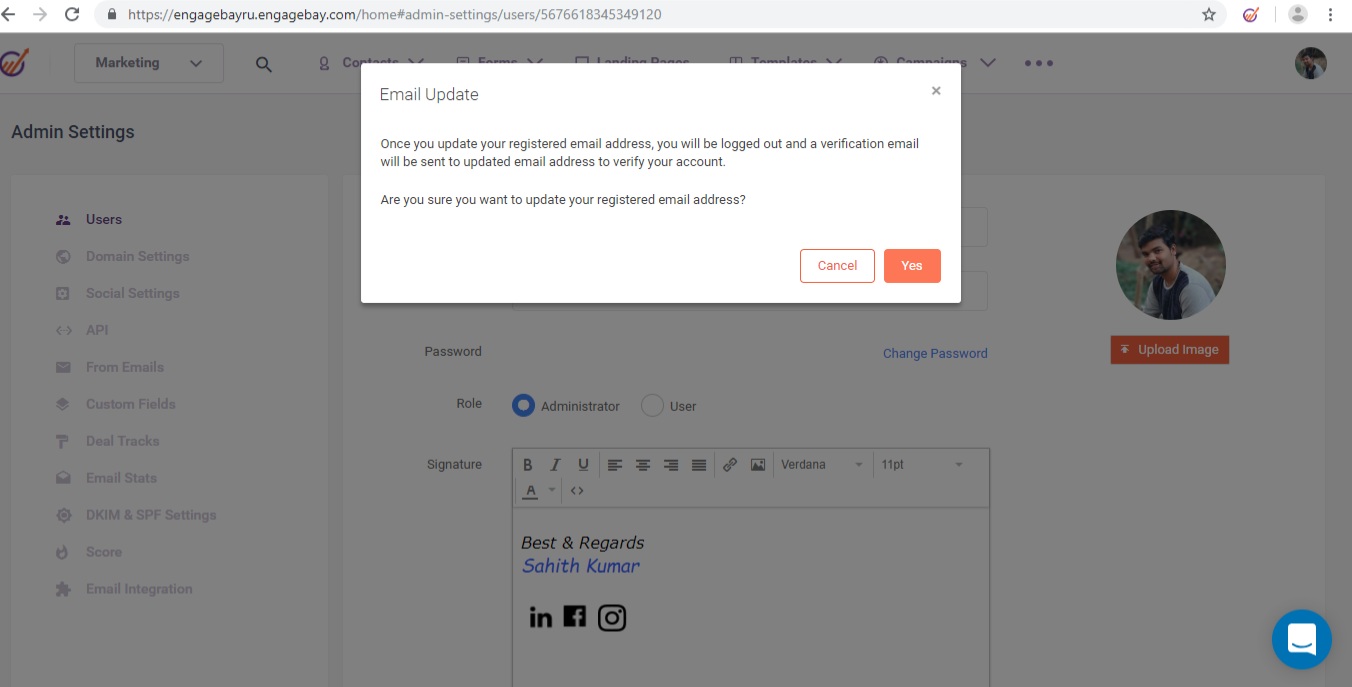
An alert will pop-up when you update your Engagebay user Domain name informing you that you will be logged out and to confirm your action. This is the update done on domain settings under admin settings.